One problem with your cooking appliance can ruin your whole day. I will help you troubleshoot one of the major oven problems in today’s blog post.
Whirlpool oven users often find it troublesome to fix problems such as the Whirlpool oven won’t turn off or being unable to set the oven temperature.
Let’s dig out the solution to the problem that you may encounter if you use a Whirlpool oven: ‘’my Whirlpool oven is stuck on Celsius.’’
Here we go!
My Whirlpool oven is stuck on Celsius Scale. What should I do?
If the Whirlpool oven is stuck on Celsius, Press the ‘’Precise Clean’’ and hold it for at least 6 seconds. By doing so, ‘’Temperature Unit Celsius’’ will appear on display. Repeat to shift back to Fahrenheit. Press Cancel/Off to exit.
Ways to check if the Whirlpool oven is set to Celsius or Fahrenheit
Whirlpool ovens and ranges temperature can be set to both Celsius and Fahrenheit. Here are two methods:
Method no 1: Read the symbol ‘’C/F.’’
Check the display if you’re unsure whether your Whirlpool oven is changed to Celsius. In the case of Celsius, ‘’C’’ appears on display, whereas ‘’F’’ appears in the case of Fahrenheit.
Method no 2: Check the maximum temperature
Another way to check the scale of your Whirlpool oven temperature, check the minimum and maximum temperature it can have.
The temperature range of Whirlpool ovens is 90-250 degrees when set to a Celcius scale. If the oven temperature doesn’t go above 260 or below 90, it is set on the Celsius scale.
Before you read further….. Here are time-tested ovens that show no known errors.
- Empava EMPV-24WOB14 with 6 Cooking Functions Mechanical Knobs, 24 Inch.
- GASLAND Chef ES609MBN1 Single Wall Oven, 24″ Built-in Electric Wall Oven.
- AMZCHEF Single Wall Oven 24″, Electric Ovens with 11 Functions, 8 Automatic Recipes
Troubleshooting the Problem
There are two ways to fix a Whirlpool oven stuck on Celsius. Let’s see how they work:
Solution 1: Using ‘’Custom Broil’’ option
Step 1: Press ‘’Custom Broil’’
The first step is to press and hold the ‘’Custom Broil’’ for five seconds.
Step 2: Wait for the beep.
At this point, be vigilant and wait for the beep sound from your Whirlpool oven. Meanwhile, don’t take off your finger from the ‘’Custom Broil’’. A ‘’C’’ will appear on display.
Step 3: Press ‘’Custom Broil’’ again!
In this step, press and hold ‘’Custom Broil’’ again and repeat the process. This will shift the temperature mode back to Fahrenheit.
Solution 2: Using ‘’Precise Clean’’ option
Step 1: Press ‘’Precise Clean”
Another way to change the Whirlpool oven temperature scale back to Fahrenheit is by using the ‘’Precise Clean’’ option. Just press and hold the ‘’Precise Clean’’ for 5-6 seconds.
Step 2: Observe the display
Be vigilant and observe the display. After holding the ‘’Precise Clean’’ button for 5 seconds, ‘’Temperature unit Celcius’’ will display.
Step 3: Press ‘’precise clean’’ again!
Repeat ‘’step 1’’ and press ‘’precise clean’’ once again. This will change the temperature scale to Fahrenheit.
Frequently Asked Questions –FAQs
Does every oven have two temperature modes/scales?
Although some modern ovens, including the Whirpool brand, include two temperature options, various ovens made in the United States are fixed and preset to Fahrenheit.
Why do Whirlpool ovens stop working while cooking?
While some users think it is a fault, it indicates that the cooking is done. Whirlpool ovens stop working and shut off when the cooking time is over.
Why are my meals constantly burning in the Whirlpool oven?
If the Whirlpool oven has suddenly started to burn the meals one after the other, it is a simple indicator that the thermostat has gone bad.
Final Thoughts
In a nutshell, little issues with Whirlpool ovens are no big deal. So, the next time temperature in your Whirlpool oven gets stuck on Celsius, follow the step-by-step guide mentioned in this blog post, and your Whirlpool oven will be all set!
Happy Cooking!
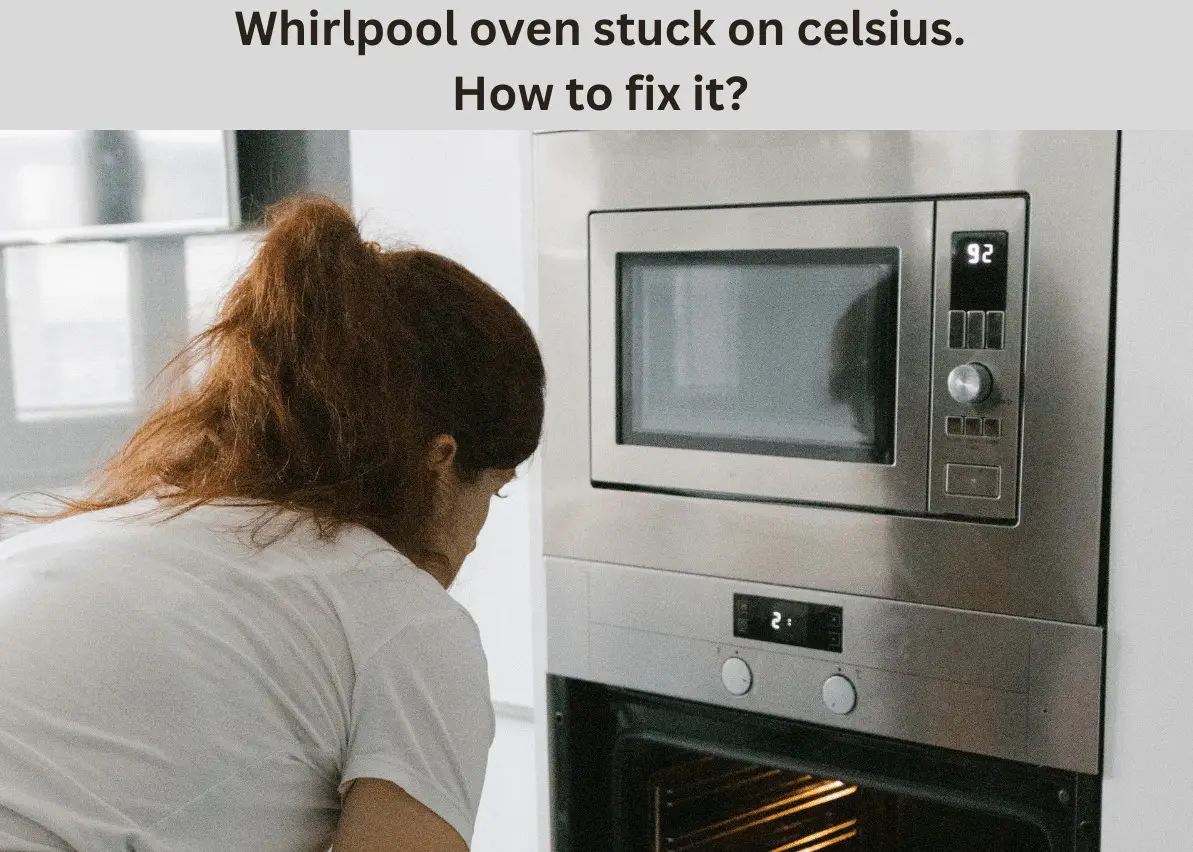






1 thought on “Whirlpool Oven Stuck on Celsius Scale. 2 DIY Solutions [Solved]”