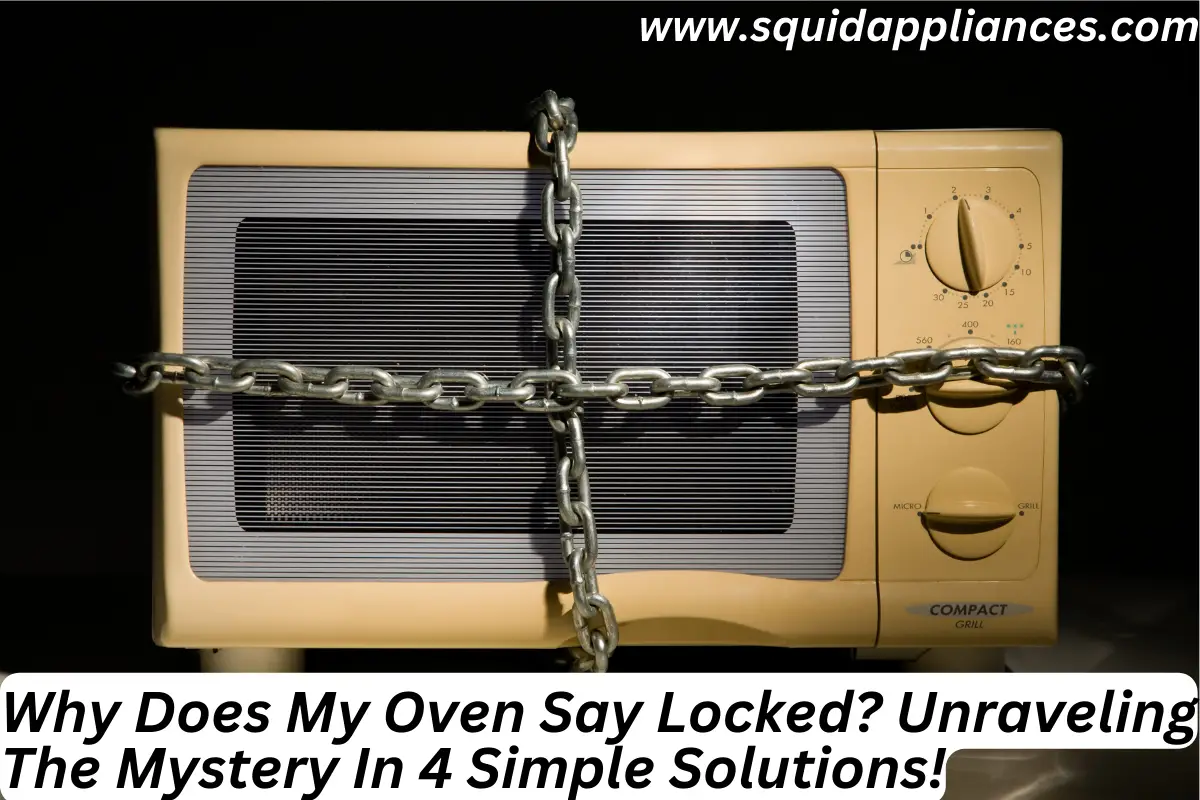Have you ever encountered the frustrating situation where your oven displays the word ‘locked’ and you’re left wondering why? Well, fear not! In this article, I will guide you through the process of unraveling this mystery in four simple solutions.
Firstly, we’ll explore the possibility of error codes and troubleshooting techniques to identify any underlying issues.
Next, I’ll explain how to reset your oven’s control panel, which often resolves lock-related problems.
Additionally, we’ll investigate whether your oven has a child lock feature that needs disabling.
Moreover, I’ll discuss checking the door and latch mechanism as a potential cause for the locked message.
By following these step-by-step instructions, you can easily troubleshoot and resolve this annoying problem on your own.
However, if all else fails or you feel unsure about attempting these solutions yourself, it’s always best to contact a professional for assistance.
So let’s get started on unlocking the mystery behind why your oven says ‘locked’!
Why Does My Oven Say Locked?
“Yes, your oven may say ‘locked’ due to error codes, child lock, or door issues. Troubleshooting methods like resetting the control panel and inspecting the door latch can fix this. Seek professional help if needed. Regular maintenance ensures a smooth oven operation.”
Key Takeaways
- Checking for the child lock feature and disabling it according to the user manual is the first step in troubleshooting an oven displaying a ‘locked’ message.
- The door and latch mechanism should be inspected to ensure they are functioning properly and not causing the locked message.
- The seal and gasket of the oven should be examined for any damage that may be preventing the door from closing properly and causing the locked message.
- Verifying the connection and checking for any damage to the heating elements can help identify if they are the cause of the oven displaying a locked message.
Checking for Error Codes and Troubleshooting
If your oven says ‘locked,’ you’ll want to check for error codes and troubleshoot the issue. To start, try resetting error codes by turning off the power to the oven for a few minutes and then turning it back on.
If that doesn’t work, there are troubleshooting techniques you can use to identify and resolve the problem. This may involve checking the door latch, inspecting the control panel, or contacting customer support for further assistance.
Resetting the Oven’s Control Panel
To reset the control panel, simply press and hold the ‘Reset’ button for 10 seconds. This is a common troubleshooting tip for resolving oven issues.
Understanding the functions of the oven control panel is crucial in fixing problems. By resetting the control panel, you can often resolve minor glitches and errors that may have caused the oven to lock. It’s a simple yet effective solution that can save you from unnecessary frustration and costly repairs.
Checking for a Child Lock Feature
Before attempting any troubleshooting, it’s important to check if your oven has a child lock feature. This safety feature is designed to prevent children from accidentally turning on the oven or adjusting its settings. Disabling the child lock safely is crucial to ensure that you can use your oven without any restrictions.
To disable the child lock, consult your oven’s user manual for specific instructions, as different models may have different methods of disabling this feature.
Checking the Door and Latch Mechanism
Now let’s explore the door and latch mechanism to uncover the secrets behind your oven’s locked mystery.
- Checking the seal and gasket:
- Ensure that the seal around the oven door is intact and not damaged.
- Inspect the gasket for any signs of wear or tear.
- Inspecting the heating elements:
- Verify if the heating elements are properly connected.
- Look for any visible damage or discoloration on the elements.
By performing these checks, we can determine if any issues with the door or latch are causing your oven to display a locked message.
Contacting a Professional for Assistance
If you’re still unable to unlock your oven, it may be time to contact a professional for assistance.
While DIY oven lock troubleshooting can be helpful, there are times when finding alternative solutions becomes necessary.
A professional technician will have the expertise and tools needed to diagnose and resolve any complex issues with your oven’s locking mechanism.
Don’t hesitate to seek their help if you’re unsure or unable to fix the problem yourself.
Frequently Asked Questions
How can I clean my oven’s control panel without causing any damage?
To clean your oven’s control panel without causing any damage, use a damp cloth or sponge with mild soap and water. Avoid using abrasive cleaners or excessive moisture. Gently wipe the panel to remove dirt and grime, preventing any potential damage.
Can I still use my oven if it’s locked?
Yes, you can still use your oven if it’s locked. However, before troubleshooting a locked oven, ensure that the door is securely closed and not damaged. If the issue persists, consult the user manual for further instructions on unlocking the oven.
Why does my oven lock itself automatically?
My oven locks itself automatically due to a self-locking mechanism. If you’re experiencing this issue, troubleshooting the oven lock is essential. Here are some simple solutions to help resolve the problem.
How do I know if my oven has a self-cleaning feature?
To determine if your oven has a self-cleaning feature, refer to the user manual or check for a specific button or setting labeled “self-clean.” Advantages include convenience and thorough cleaning, while potential disadvantages may include longer cleaning times and high energy consumption. Troubleshooting tips for self-cleaning ovens involve ensuring proper ventilation, removing any excess food residue, and avoiding using oven cleaners during the self-cleaning cycle.
What should I do if my oven door won’t close properly?
If your oven door won’t close properly, first check for any obstructions or debris. If that doesn’t solve the issue, you may need to adjust the oven door alignment or troubleshoot the door latch mechanism.
Conclusion
In conclusion, when your oven displays the ‘locked’ message, there are several simple solutions you can try before seeking professional assistance. By checking for error codes and troubleshooting, resetting the control panel, inspecting for a child lock feature, and examining the door and latch mechanism, you can potentially resolve the issue on your own.
Remember to always refer to your oven’s manual for specific instructions and safety precautions. If these methods fail to unlock your oven, it’s advisable to contact a professional technician who specializes in appliance repairs.