Is your Insinkerator mute? I’ll help you debug and revive that calm beast! In this article, we’ll explore your non-functioning Insinkerator and discover how to fix it.
Let’s tackle Insinkerator troubleshooting and silence those silent sinks!
Insinkerator Not Working and No Sound? What To Do?
While holding the button, check the plug and reset. If the issue still exists, check the electrical connections, test the motor, and inspect the disposal chamber. If necessary, seek professional assistance to ensure a trouble-free living situation.
Do you want to understand more about Garbage Disposal Without Switch? We’ve got you covered.
Key Takeaways
- Check if the Insinkerator is properly plugged in and reset it by pressing and holding the reset button.
- Inspect the disposal chamber for blockages or foreign objects and check the impeller for obstructions
- Examine electrical connections for damage or loose connections and tighten them if necessary.
Check the Power Source
You should first check if the InSinkErator is plugged in properly, ensuring that the power cord is snugly connected to an electrical outlet and not tangled up with other cords, like a snake coiled around its prey.
The power cord may occasionally become loose or accidentally removed from the socket due to movement, which will stop the InSinkErator from working.
If you find that the power cord is securely connected, it’s also important to examine the electrical connections within the Insinkerator itself.
Take out any screws or other fasteners holding the access panel in place after first shutting off the electricity at the circuit breaker.
Once inside, carefully inspect all wire connections for any signs of damage or loose connections. If there are any loose wires, tighten them using a screwdriver or pliers. Additionally, look out for any burnt marks or melted insulation on wires as these indicate a potential electrical issue.
Do you want to understand more about Garbage Disposal Fell Off? We’ve got you covered.
Reset the Insinkerator
To reset the Insinkerator, first, locate the reset button on the bottom of the unit. Once found, simply press and hold the reset button for 3-5 seconds.
This will effectively reset the Insinkerator and can often resolve any issues with its functionality.
Locate the reset button on the bottom of the unit
Located on the bottom of the unit, you’ll find the reset button that can help troubleshoot an Insinkerator that’s not working and producing no sound.
This reset button is a valuable tool when it comes to troubleshooting tips for common problems with your InSinkErator. When the unit stops working and there is no sound, it could be due to a minor electrical glitch or overload. By pressing the reset button, you are essentially restarting the unit and giving it a chance to resolve any issues it may be encountering.
It is important to note that this should only be done after checking other possible causes such as power supply or circuit breakers.
The reset button offers a quick and easy solution to get your Insinkerator back up and running smoothly again.
Unravel the truth about Garbage Disposal Trips Gfci in our recent blog post.
Press and hold the reset button for 3-5 seconds to reset the Insinkerator
When you press and hold the reset button for 3-5 seconds, it’s like giving your Insinkerator a refreshing reboot. This step is crucial in troubleshooting your Insinkerator when it’s not working and producing no sound.
By pressing the reset button, you’re resetting the internal mechanism of the unit, allowing it to start fresh.
It’s an important maintenance task that can resolve many common issues with your Insinkerator.
To perform this reset, locate the reset button on the bottom of the unit. It’s usually a small red button that may be recessed into the unit. Once you find it, simply press and hold it for 3-5 seconds. You may need to use a pen or pencil to reach it comfortably.
Remember, regular Insinkerator maintenance includes performing this reset periodically to keep your unit running smoothly.
So next time your Insinkerator isn’t working or making any noise, give it a refreshing reboot by pressing and holding that reset button!
Inspect the Disposal Chamber
Check out the disposal chamber, it’s where all the magic happens! When troubleshooting an Insinkerator that isn’t working and producing no sound, one of the first steps is to inspect the disposal chamber. This is where food waste gets ground up and flushed down the drain.
To begin, make sure the power switch on the wall is turned off. Next, locate the access panel at the bottom of the unit. Use a screwdriver to remove the screws and carefully take off the panel. Inside, you’ll see a spinning plate called an impeller that grinds up food waste. Check for any obstructions or foreign objects that may be blocking its movement.
If there are no visible issues with the impeller, check for clogs in the drain pipe connected to the disposal chamber. Run water through it and use a flashlight to look for any blockages. Additionally, inspect for any leaks or cracks in both pipes and fittings.
In some cases, you may also want to check if there’s power going to your Insinkerator by using a multimeter or voltage tester. If there’s no power reaching your unit, it could indicate an electrical problem.
By thoroughly inspecting the disposal chamber and following these troubleshooting steps, you can identify potential issues causing your Insinkerator to malfunction and not produce any sound.
Test the Motor
After inspecting the disposal chamber and finding no issues, it’s time to move on to the next step: testing the motor. This is an essential part of troubleshooting as a malfunctioning motor could be the root cause of your Insinkerator not working and producing no sound.
As I mentioned earlier, always ensure that the power is disconnected before proceeding with any repairs or tests.
To begin, check the wiring connections in your Insinkerator. Loose or damaged wires can prevent power from reaching the motor, causing it to remain silent and inactive. Make sure all wires are securely connected and free from any damage.
Next, test the circuit breaker associated with your Insinkerator. A tripped breaker will cut off the power supply to your unit, resulting in a complete shutdown.
Locate the circuit breaker panel in your home and look for any breakers labeled “disposal” or similar. If you find one that is tripped (positioned between ON and OFF), switch it off completely then back on again.
By checking the wiring connections and testing the circuit breaker, you can effectively troubleshoot common issues related to these components that may be preventing your Insinkerator from functioning properly.
Call a Professional
If you’re unable to fix the issue yourself, it’s time to call a professional for assistance with your Insinkerator. When troubleshooting an Insinkerator that isn’t working and producing no sound, it’s important to recognize when the problem is beyond your expertise.
Here are four reasons why you should seek professional help:
- Expertise: Professionals have in-depth knowledge and experience in dealing with various types of garbage disposals, including Insinkerators. They can accurately identify the root cause of the problem and provide effective solutions.
- Safety: Dealing with electrical components can be dangerous if you lack proper training. Professionals are equipped with the necessary tools and safety measures to handle any potential hazards during repairs.
- Time-saving: Calling a professional saves you time and effort trying to troubleshoot on your own. They can quickly diagnose the problem and efficiently repair or replace any faulty parts.
- Warranty protection: If your Insinkerator is still under warranty, attempting repairs yourself may void it. Hiring a professional ensures that any repairs or replacements are covered by the manufacturer’s warranty.
When facing an Insinkerator problem that you can’t fix yourself, it’s best to hire an expert who possesses the necessary knowledge, skills, and equipment to effectively troubleshoot and resolve the issue while ensuring safety and protecting warranties.
Frequently Asked Questions
How do I check the power source for my Insinkerator if it’s not working?
To troubleshoot the power source of my Insinkerator, I must first ensure it’s securely plugged in and check for any tripped breakers. If the problem persists, I’ll examine the motor function for any issues or malfunctions.
What should I do if resetting the Insinkerator doesn’t solve the problem?
If resetting the Insinkerator doesn’t fix the issue, I would first check the wiring connections to ensure they are secure. Then, I would inspect the blades for any clogs or obstructions that may be preventing it from working properly.
How can I inspect the disposal chamber for any issues?
To inspect the disposal chamber, I would first turn off the power and remove the rubber splash guard. Then, using a flashlight, I would check for any blockages or damage to the components. Troubleshooting techniques may include clearing debris and testing the motor.
What steps can I take to test the motor of my Insinkerator?
To test the motor of my Insinkerator, I can use troubleshooting techniques. First, I’ll check for power by ensuring it’s plugged in and the circuit isn’t tripped. Then, I’ll use a multimeter to measure the voltage at the motor terminals.
When should I consider calling a professional for help with my Insinkerator?
If my InSinkErator isn’t working and I’ve exhausted all troubleshooting tips, I might consider calling professionals. Sometimes the issue is complex and requires their expertise to fix it.
Conclusion
Finally, easy procedures can fix a silent InSinkErator. Checking the power supply and resetting the unit fixes most difficulties. Troubleshooting also involves checking the disposal chamber and motor. If all fails, call a professional. Garbage disposals are used by roughly 50% of Americans. This statistic emphasizes the significance of maintaining InSinkErators for a hassle-free living.
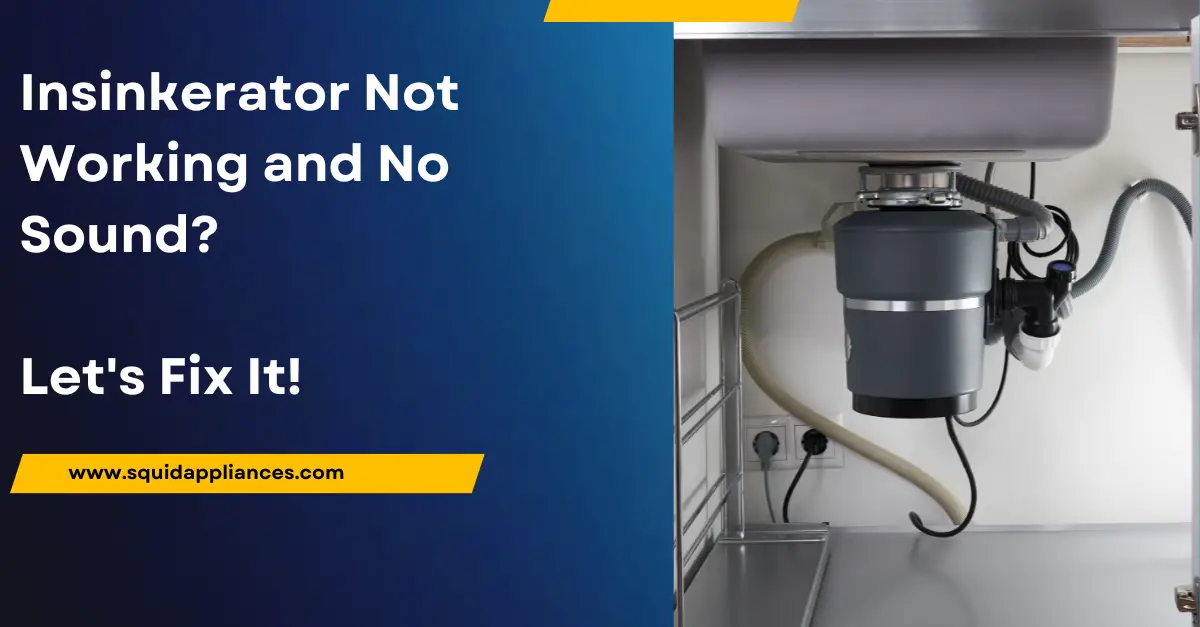






1 thought on “Insinkerator Not Working and No Sound? Here’s Your Troubleshooting Guide”