KitchenAid ovens are the modern-day essentials for every kitchen. Many of my colleagues and clients have been asking me about the PF Code on KitchenAid ovens in the last few months.
KitchenAid ovens perform efficiently if maintained properly, but if they develop errors, they will stop working. Therefore, you must know the causes and solutions to the error codes beforehand.
In today’s blog post, I will guide you through the basics of PF code. There is a to know about KitchenAid ovens and the error code PF.
Let’s get started!
What is the PF code in KitchenAid ovens?
The PF Code on KitchenAid Oven indicates a power failure. The simplest solution for PF code is to shut and restart the breaker.
What’s special about KitchenAid ovens?
Designed to last for years, KitchenAid ovens are fine-quality appliances. Combining mind-blowing digital features with innovative cooking options, these ovens are equipped with powerful tools with unique digital features, i.e., remote control and voice control.
Never Worry About KitchenAid Oven Timer Volume Again. Here is the Soltution!
Using Wi-Fi, you can control and monitor the oven’s settings at any time, anywhere. These smart ovens are designed to make your cooking experience more interesting and fun!
PF code, its Causes, and Solutions
PF codes indicate a power failure. There are two PF IDs, 27 and 30. The ID may vary with the model, but the PF code is the same in the range. Power fails due to many reasons.
1. There is a burned wire connection.
2. The thermal fuse has blown.
3. The thermostat sensor is defective.
4. Faulty control board.
Troubleshooting the PF Code
First and foremost, take safety measures. Beware not to run your KitchenAid oven after it shows code PF.
Step 1: Always start with ‘’reset’’
When something is wrong, the oven will display an error code. Sometimes, resetting your oven can resolve error codes (i.e., PF).
This is funny – and a bit surprising – that most people forget that there is a reset button on the oven.
When I often get a call about fixing an oven error, I ask if they have tried pressing the reset button. In most cases, the response would be, “Oh, I completely forgot that.”
Remember, sometimes the solution is in the simplest option!
Easy Fixes for F11 Code on LG Oven
Usually, resetting the power will allow the oven to resolve minor issues, but there are certain cases when restarting doesn’t fix them. In that case, follow the following steps.
Step 2: Shut down and restart
By shutting down your circuit breaker, letting it sit for one minute, and then re-switching it, you can fix any error code (including PF).
Step 3: Check the clock
If the issue persists, it’s time to change the strategy. First, press cancels to clear the display. Then, make sure the time clock is correct.
If the power has been off for a long time, the clock may need to reset.
Step 4: Check the thermostat
Test the thermostat by unplugging the oven and using a multimeter. If the thermostat doesn’t show any readings, replace it right away.
Step 5: Replace the wires
Lastly, replace the wires and control board yourself, or call experts.
Amazing DIY Solutions for Wolfgang Puck Pressure Oven Problems.
Frequently Asked Questions-FAQs
Why my KitchenAid oven has stopped working?
If your KitchenAid oven suddenly stops working, either the igniter has malfunctioned or there is an issue with the heating element.
Who invented the first-ever oven?
A Bavarian architect – François de Cuvilliés, invented the Castrol stove, which he named the stew stove.
It was an innovation because the enclosed oven generated smoke inside, a groundbreaking invention at that time.
Are there any substitutes for an oven?
Absolutely yes! Five substitutes for ovens allow you to bake, broil or even roast your favorite meat. These include Pressure cookers, Crockpots, Airfryer, Indoor electric grills, and burners.
Final Thoughts
KitchenAid ovens add delight to your cooking experience. Codes are the only issue you may experience while using them. Read all the instructions mentioned in this blog post, and you will be all set!
Happy Cooking!
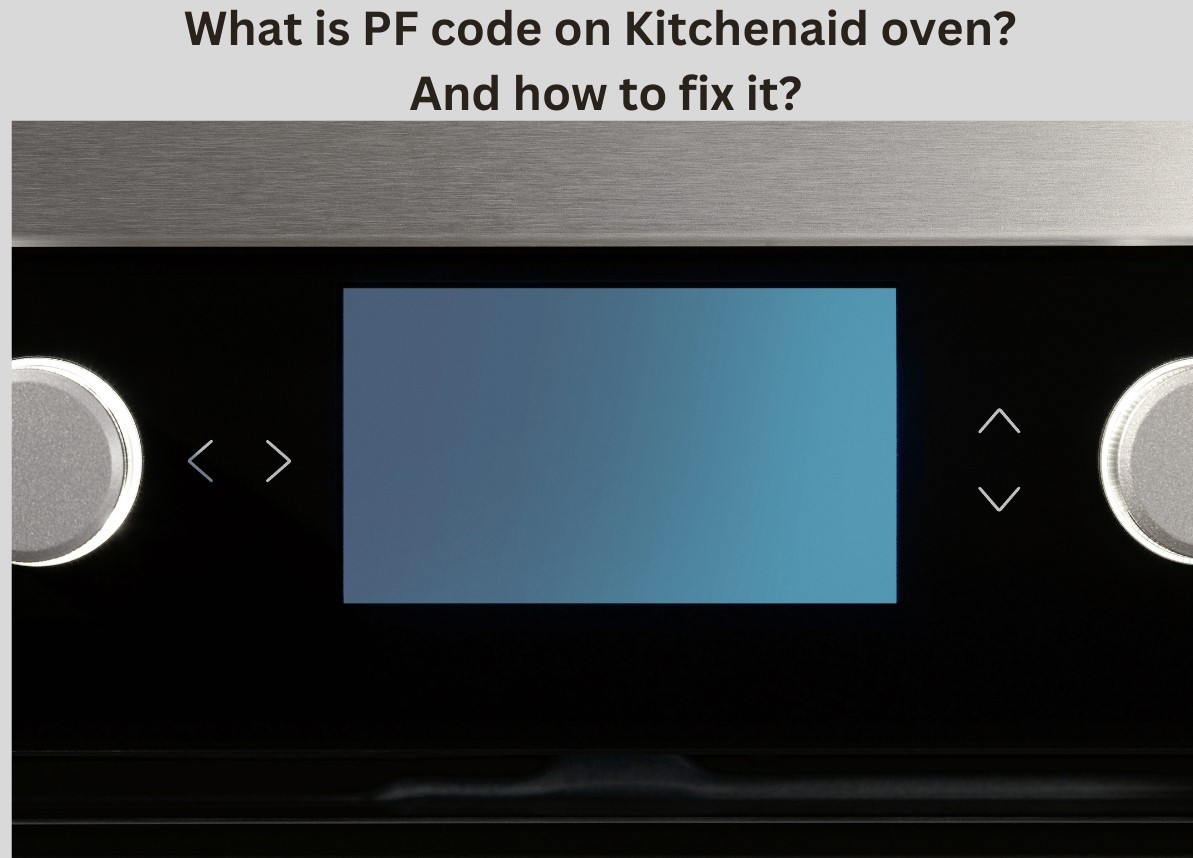






2 thoughts on “5 steps to Fix PF Code on KitchenAid Oven”