Wolf ovens are trendy, smart, and very efficient. I’m personally a huge fan of these appliances. However, seeing the 6120 error code on these ovens annoys me a bit.
What is the 6120 error code on the Wolf oven? What causes this error code, and how do you fix it?
In this blog post, I have jotted down your answers. Let’s dive in.
What is Wolf oven error code 6120?
The Wolf oven error code 6120 indicates a disruption in the communication between the User Interface Module (UIM) and the control board of the oven. It can be fixed by fixing any loose wire or resetting the oven.
Whirlpool Oven Won’t Turn Off? Fix This Now!
| Reasons for 6120 Error | Possible Solutions |
| UIM and control board connection | Reset oven |
| Power supply | Check voltage |
| Blocked vent | Clean vent |
| Control board | Replace board |
| Temperature sensor | Replace sensor |
| Wiring issue | Check the wiring |
| Software error | Update software |
What is the User Interface Module (UIM) of the oven?
The User Interface Module (UIM) is a part of the control system of your oven. It is an interface between you (the user) and the control board of the oven.
The UIM allows you to adjust oven settings and give different commands to the oven. The UIM is also responsible for displaying the oven’s status and any error messages.
So, what does a UIM or User Interface Module includes? A UIM includes the following parts or components:
i. Control panel
ii. Buttons
iii. Touchscreen or dials
Do not ignore these tricks about fixing F230 (or F2EO) Oven Code
You perform different functions through UIM, such as setting the oven temperature, setting different cooking times, and turning the oven off and on. The various error codes also appear on UIM.
The UIM is typically connected to the control board. Any command you press on the UIM is transferred to the control board for processing.
In some ovens, UIM is part of the main control board. However, in the case of the Wolf oven, the UIM is a separate module.
Therefore in Wolf ovens, UIM can be replaced without replacing the main control board. This is helpful in cases where a UIM replacement is required.
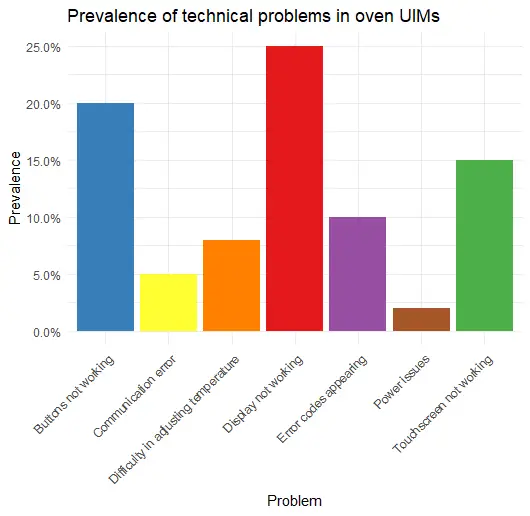
How would you know that UIM and the control board are not connected properly?
As discussed above, error 6120 means disruptions in the communication between the UIM and the control board.
Here are 5 signs you will notice in your oven (before or after the appearance of the 6120 error code) that tell you that UIM and the control board are not properly connected.
1. The oven fails to turn on or does not stay on.
One of the most common outcomes of a 6120 error on the Wolf oven is that the oven either does not turn on or does not stay on.
This is primarily because the UIM is not transferring the messages to the control board.
2. The oven display is off or shows a 6120 error
In rare cases, an error in communication between UIM and the control board could lead to a ‘No Display’ situation. The most frequently seen result is a 6120 error message on display.
3. Buttons not working or responding
If there is a large communication error between UIM and the control board, the buttons on display may stop working altogether. Or they will work only if you press them 3 or 4 times.
4. You find it difficult to adjust the temperature or time
One of the first signs that UIM is not properly communicating with the control board is that you find it difficult to adjust the time or temperature.
You might have to press multiple times to set the time or temperature. At other times, you might not do it altogether.
5. The oven does not heat evenly
Uneven oven heating or the oven not reaching the desired temperature is one of the primary results of a disrupted connection between UIM and the control board.
3 Reasons Why Frigidaire Oven Probe Won’t Turn Off [With Solutions]
What causes the 6120 error code in Wolf ovens?
So, before we go on and discuss the troubleshooting guidelines, let’s first understand what causes the 6120 error code in Wold ovens.
1. A loose connection
As already discussed, the UIM transfer all messages to the control board for further processing.
Sometimes, the connection between UIM and the control board could become loose due to wear and tear, broken wires, excessive vibration, or improper installation.
When the control board doesn’t receive the proper signals from the UIM, it may assume an error with the sensor and will display error 6120.
2. A malfunctioning UIM or control board
It may surprise you, but prolonged exposure to humidity or excessive heat may cause UIM and control board malfunction.
UIM or control board malfunctioning issues may include wiring, power supply, or software issues.
3. Faulty wiring
Loose or broken wiring is the most frequently seen culprit for the 6120 error code. A loose or broken wire could disrupt the communication between the UIM and the control board.
Troubleshooting 6120 error code in Wolf ovens
Now that you understand the factors that might cause a 6120 error in Wolf ovens, it is time to learn some troubleshooting techniques. Here are 3 very useful guides to get rid of the 6120 error.
1. Reset the oven
In my experience, in 95% of the cases where my clients report a 6120 error code in the Wolf oven, the problem is solved by merely resetting the oven.
Simply unplug the oven (i.e., remove its power supply), and keep it so for 5 minutes. Now, restart the oven.
2. Check the connections between the UIM and the control board
- The UIM and control board must be securely connected. Please make sure of it first. After that, ensure that all connectors are properly seated and locked.
- Now, please check the power supply to the UIM and control board. It is critically important that both components receive power. The voltage levels must be within the acceptable or prescribed range.
- Inspect the UIM and control board for any signs of damage or wear. See if there are any broken connectors or pins.
- Please ensure that the data cables connecting the UIM and control board are securely plugged in. In most cases, simply adjusting these data cables could solve the problem.
- A very important step is to perform the continuity test with a multimeter. This test will help you know if the cables have a problem.
- If all the above steps are fine and you can still not connect, check the control board and UIM settings. Also, check the firmware version of both and update it if required.
- If the issue persists, contact the manufacturer or a qualified technician.
Conclusion
To sum up, fixing the the 6120 error code in Wolf ovens isn’t scary. In most cases, you can fix this error code by simply resetting or restarting the oven.
In case you find it necessary to replace the UIM, I recommend seeking help of a professional (in case you have no technical knowledge).
I hope this post helped you understand the reason and fix the 6120 error code. Please let me know if you find it useful in the comments below.
Happy cooking!!
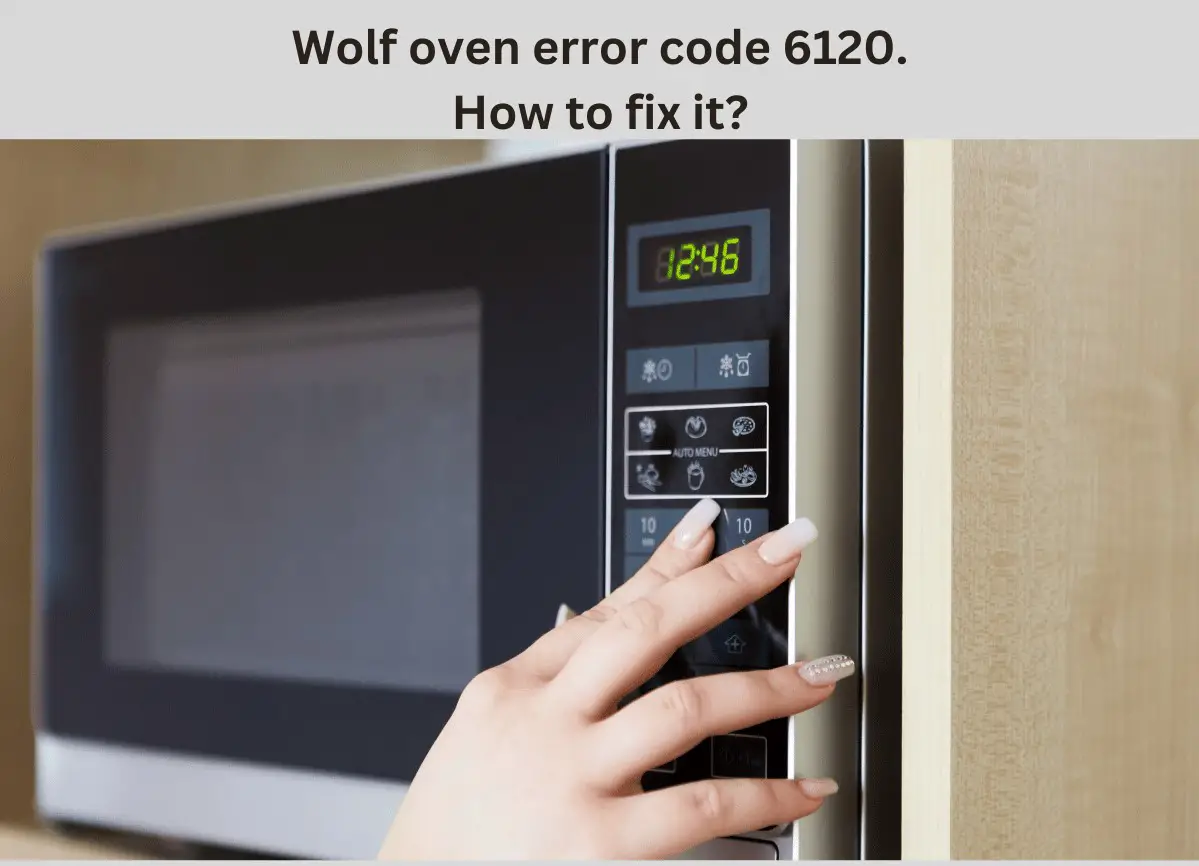






3 thoughts on “What is Wolf oven error code 6120? [How to fix]”