Without a doubt, Kenmore ovens have earned millions of users’ trust worldwide. They are reliable, robust, and do the job well. We all agree to that.
Like every other kitchen appliance, some parts of the Kenmore oven may need maintenance due to constant use or wear and tear. And how do ovens tell you they need you to fix something in them? Through Code errors!
Error codes are commonly found on modern stoves so that you can diagnose and fix the problem quickly.
Code errors displayed on your Kenmore oven can be annoying. When you see an error code, you cannot sacrifice your favorite meal to look for the quickest solution on the internet.
Don’t worry; in this blog post, I will share some really simple and easy-to-follow methods for fixing F3, F2 & F10 error codes on Kenmore ovens.
What is an F3 Code?
F3 Code on the Kenmore oven is an indicator of an open oven temperature sensor. If the issue persists after resetting the oven, change the temperature sensor.
You might be thinking: ‘’what causes F3 code to appear on display?’’ The answer is that electronic oven controls (EOCs) receive temperature information from the temperature sensor, which displays errors.
Troubleshooting F3 Error Code on Kenmore Oven
Step 1: Dig out the cause!
When you see F3 on your Kenmore oven display, ask yourself: Do I see this code when I select any other oven setting? A code only appears when broiling indicates an issue with that electrical system section.
Step 2: Check EOC’s connection with the sensor.
Ensure the electronic oven control (EOC) is connected to the oven temperature sensor.
Step 3: Replace the sensor
Check if there is a wiring problem. If the sensor does not have a wiring problem, replace it.
Whirlpool Oven Stuck on the Celsius Scale? Don’t Worry, We’ve Got You Covered!
F2 Code on Kenmore Oven
Another common error on Kenmore ovens is the F2 code. Often, this code also refers to F20. When your GE oven displays the F2 (or F20) error code, the device detects a high temperature inside the oven.
What Causes an F2 Code on Kenwood Oven?
Here are the three most common reasons why your Kenmore oven may show an F2 error code:
Reason 1: 620°C+ Temperature
A temperature above 620 degrees Celsius leads to an F2 code. It simply means the temperature has risen above 620 degrees during the oven’s self-cleaning cycle.
At this point that the oven usually shuts down until the problem has been resolved.
Reason 2: Damaged control board
Self-cleaning functions may cause the F2 error code if they damage a component, such as the control board while running.
There is a possibility that the temperature sensor or the control board may be faulty in the oven if the self-cleaning is stable.
Reason 3: Poor ventilation
Clogged ventilation and glitches may result in an F2 error code.
What is GE oven 326b1230p001? A Rare Guide
What is F10 Code on a Kenmore Oven?
F10 code is one of the most common breakdowns you may experience while using a Kenmore oven.
When your Kenmore oven displays F10, it is an indicator that the Kenmore oven’s temperature is getting out of control. That means your oven is overheated much more than your initial temperature settings.
What Causes an F10 code on Kenwood Oven?
Reason 1: Overheating
This error can occur whenever the oven is connected to its power source. But this is not the only cause of F10 error as Kenmore oven can overheat not only during cleaning and cooking but also when it is not working.
Reason 2: EOC
Knowing what EOC stands for is crucial before discussing how a malfunctioning EOC causes F10.
A Kenmore oven’s control board (EOC) is much like any other control board you see in common household machines. Electrical relays are attached to the printed circuit board (PCB). It’s a small board with lots of tiny components.
A control board acts like a brain controlling every function of the Kenmore oven. Depending on the settings of your Kenmore oven, the board sends the message to other components to control the temperature.
The EOC malfunctions for two main reasons:
Cause 1: Grease inside the oven
EOC usually fails due to dirt and grease accumulation inside the oven,
Cause 2: Faulty sensor
Another cause of a failed EOC is a faulty sensor. Repeated heating and cooling operations harm the sensor.
Troubleshooting
Step 1: Turn off the power
When you notice your Kenmore oven is overheating (with a loud beeping of the F10 error code), turn off the power immediately.
Note that for an oven to cool down completely, it should be left on for at least 60 to 90 minutes.
The oven door should be left open during the cooling process to ensure maximum efficiency.
Step 2: Change the oven sensor
If the F10 error and beeping still occur, it’s time to replace your oven’s sensor. That’s an easy fix.
- To remove the temperature sensor, you must first undo the screws holding it in place.
- The next step is to pull the wire harness out to expose it gradually.
- Remove the oven sensor by disconnecting the wire harness.
- After that, you can connect your previous wire harness to the new sensor of the oven.
- Once you have tucked the wire harness, secure the sensor with screws, and here you go!
6 Steps to Reset Kenmore Oven Control Board.
Final Thoughts
This blog post has listed the most common Kenmore oven errors and their quick fixes. So, next time you see any of these codes on your Kenmore oven, follow the troubleshooting steps and let nothing ruin your favorite meal.
Happy Cooking!
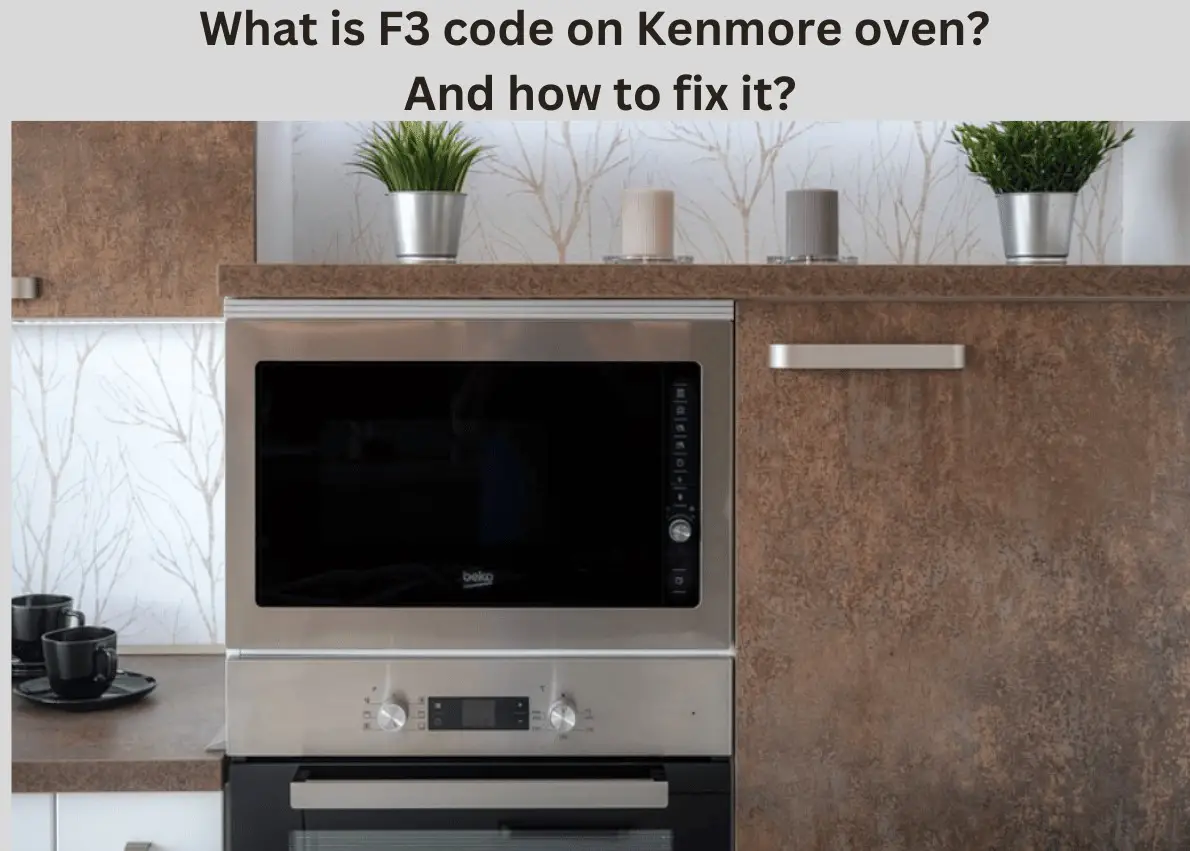






1 thought on “3 Easy Fixes for F3 Code on Kenmore Oven [And F2 & F10 Codes]”